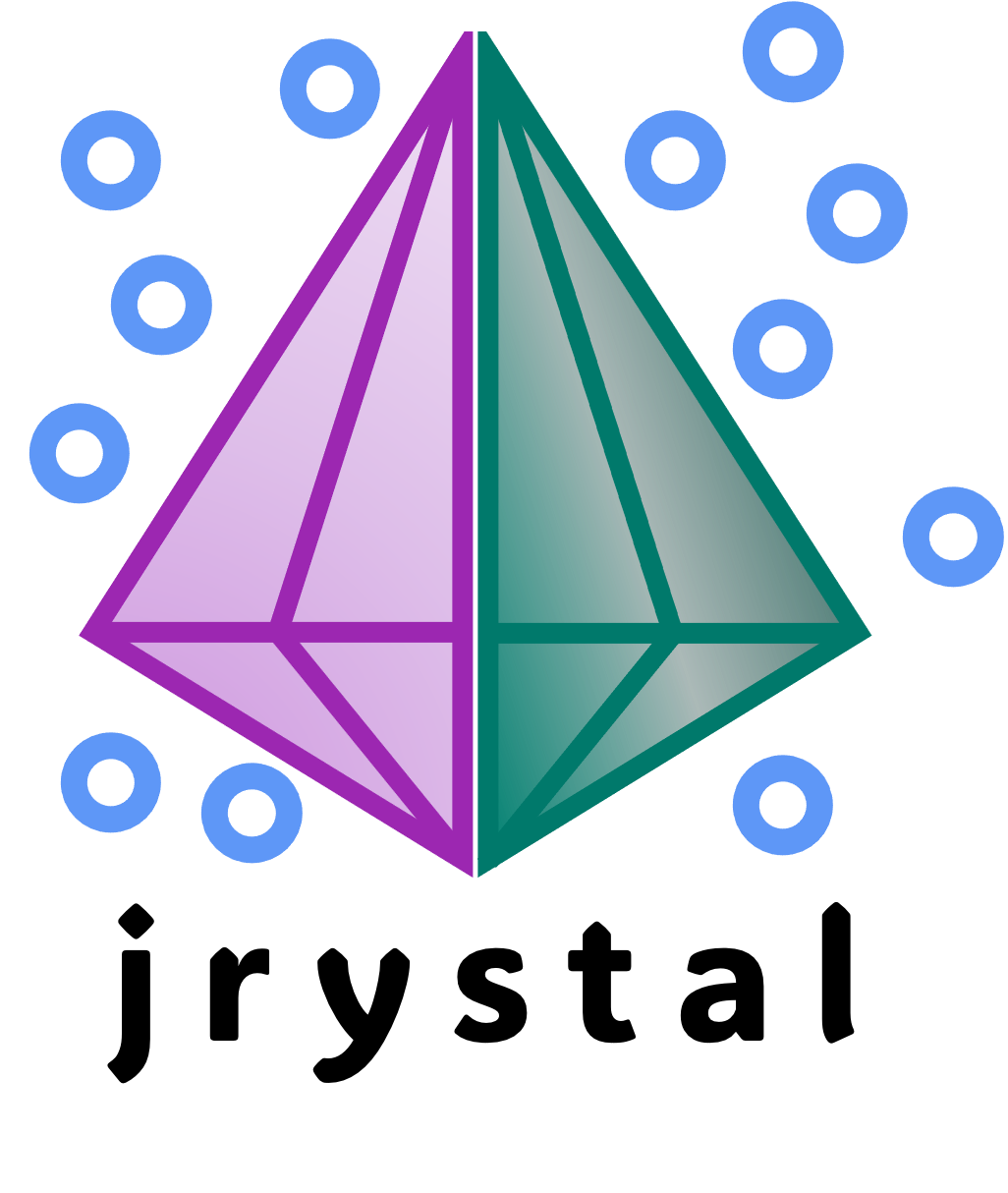Installation#
Installation Guide#
Warning
Before installing jrystal, make sure you have the latest version of JAX installed.
For JAX installation instructions, please refer to the JAX Installation Guide.
Note
We strongly recommend user to install the cuda version of JAX for better performance, if you have a GPU. jrystal can be run on CPU, but it is not optimized for CPU and not recommended.
Install from Source#
For the latest development version, you can install from source:
$ git clone https://github.com/sail-sg/jrystal.git
$ cd jrystal
$ pip install -e .
Install from PyPI#
Warning
Install via PyPI is not supported yet. PyPI installation will be available in the future.
The easiest way to install jrystal is via pip:
$ pip install jrystal
Verify Installation#
To verify that jrystal is installed correctly, you can run:
$ python -c "import jrystal; print(jrystal.__version__)"
Troubleshooting#
If you encounter any installation issues, please:
Ensure your Python version is compatible (Python 3.7 or higher recommended)
Update pip to the latest version:
pip install --upgrade pipCheck our GitHub Issues page
If the problem persists, please open a new issue